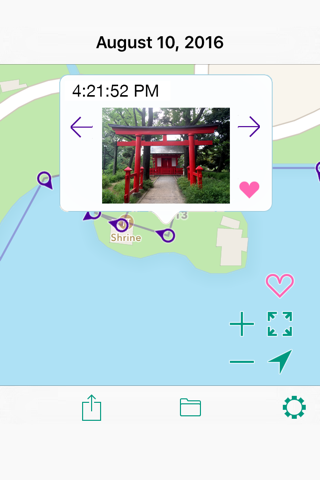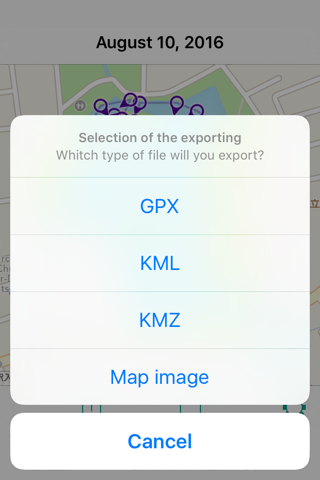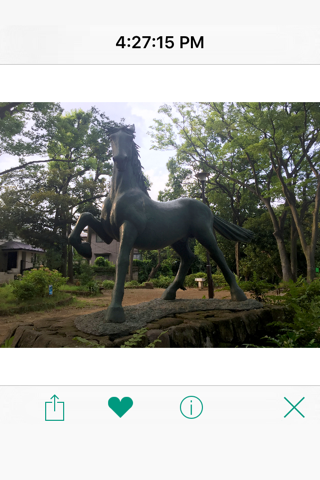The main functions
Map view
The locations and the directions of taken points by the camera at the date taken the latest or designated date are shown on map(fig.1).
By a tap of a taken point, the photo or video is previewed in a balloon on the map(fig.2).
By a tap of the button on the balloon, its possible to switch "favorite" or not of the photo or video.
Its possible to export the informations of location and direction(GPX, KML, KMZ) or the map image of taken points as a file(fig.3).
The taken points to show on the map are possible to be switched all or only of ”favorite".
Photo and video view
By a tap of the preview of the photo or video in the balloon, it is shown in a view (fig.4). If it’s a video, controls of playing are possible to operate.
Detailed information about the location of the picture or video can be shown (fig.5).
The photo or video in the view can be output in a mail and SNS, etc..
The photo or video in the view can be operated to switch "favorite" or not.
* The function of this application can access to the library to rewrite the property of “favorite” of photo or video. Please be careful.